Storage: One of the Final Frontiers
Finding a permanent storage home
Lightbeam uses client side storage to persist data between browser sessions. This data is used to create the nodes and links in our visualization.
The legacy Lightbeam uses a now deprecated SDK called simple-storage which has a 5 MB storage limit. As a result, the add-on had to constantly check if it was at or near its quota and delete data to meet it.
Our MVP (Minimum Viable Product) used localStorage via the storage WebExtension API, which significantly increased the amount that we could store (somewhere around 10% of the user’s free disk space).
However, localStorage has its drawbacks, and ultimately, we decided to move to IndexedDB.
Why move from localStorage to IndexedDB?
- localStorage is synchronous while IndexedDB is asynchronous.
- This means, for IndexedDB, that reading from and writing to storage does not block the user from interacting with the UI.
- localStorage does not index data like IndexedDB.
- Our MVP storage script made a local clone of a single
websitesblob object in localStorage and had to iterate through all N websites to filter data. IndexedDB allows us to specify indices for each website, such asdateVisitedorisVisible, so that filtering for large data sets is much more efficient.
- Our MVP storage script made a local clone of a single
Since the verdict was in on moving to IndexedDB, the next step was to choose an IndexedDB storage library. We chose to use a library rather than directly using the IndexedDB API for simplicity–we currently don’t need to perform complex database operations.
Which IndexedDB library should we use?
Looking at the options, we had to decide between localforage, Dexie and PouchDB. As previously mentioned, our database needs are pretty basic, so PouchDB is overpowered for our purposes. It, for example, has ways to sync data between the client and server-side databases like CouchDB.
Given, that we narrowed the field down to localforage and Dexie.
Structuring the data
Before I began testing, I considered how to store the data in IndexedDB. Should I keep the structure of the data the same?
The websites blob object we’ve used thus far in localStorage (and cloned/manipulated locally in memory) is of this form:
{
websites:
'www.google.com': {
hostname: 'www.google.com',
dateVisited: 1234567891011,
isVisible: true,
thirdPartyHostnames: [
'apis.google.com',
// ...
]
},
'www.npr.org': {
// ...
},
// ...
}
Storing the data like this in indexedDB is not ideal, because if multiple asynchronous methods are writing data to storage at the same time, we could have a situation where some of the changes are lost.
Here is a specific example in our case:
- Say you have an async
writemethod to the database where you get a copy of thewebsitesdata from storage. - Say the
store.setThirdPartymethod callssetWebsite(firstParty)andsetWebsite(thirdParty). - Both calls to
setWebsiteget a copy ofwebsites, but the first call tosetWebsitemay not have completed beforewebsitesis pulled by the second call. - Therefore only one website,
thirdPartywould end up getting written to storage.
So moving into IndexedDB, we want to change the storage structure to minimize the chances of this, so instead, we could store items in the database in this form, where each website is a top level key:
{
'www.google.com': {
hostname: 'www.google.com',
dateVisited: 1234567891011,
isVisible: true,
thirdPartyHostnames: [
'apis.google.com',
// ...
]
},
'www.npr.org': {
// ...
},
// ...
While this doesn’t completely eliminate the chance of a row-locking situation to occur, it significantly reduces the risk of lost data.
The experiment: localforage versus Dexie
To figure out which library was the best choice, I performed an experiment with fake data to compare and contrast the algorithm efficiency for the same methods when using two different IndexedDB storage libraries: localforage and Dexie.
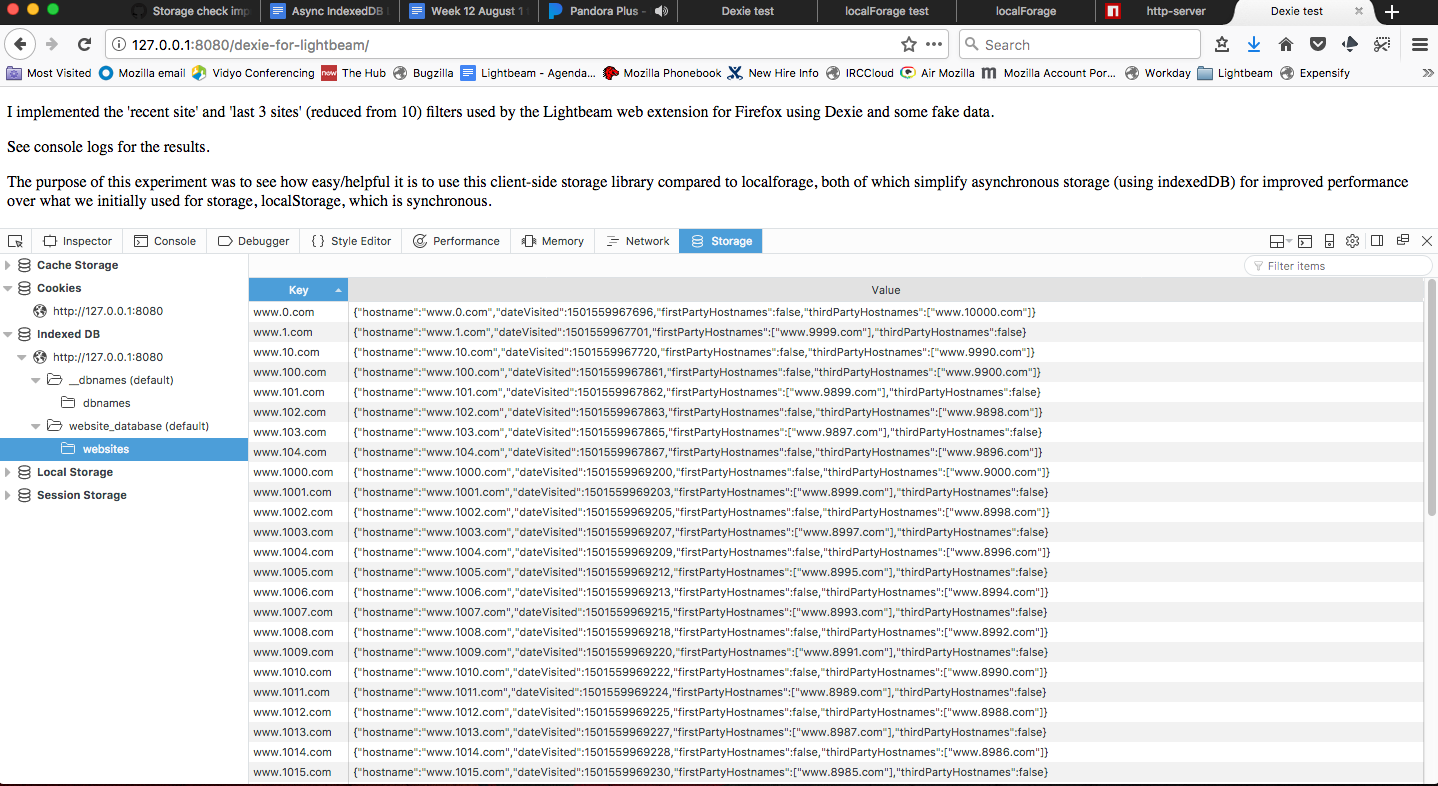
Note: IndexedDB data can be viewed in the Storage tab in DevTools. Above is what the database looked like for the library tests.
The code for the experiments can be found here (for localforage) and here (for Dexie).
localforage versus Dexie at a glance
Localforage has a localStorage-like API that is very simple.
Unlike localforage, Dexie indexes each object key (i.e. it can sort the websites by indices like dateVisited), and includes basic filtering methods. This means we could conceivably use these methods to progressively load the visualization for large N: Say we had 10,000 website objects in storage. With our data, Dexie has an index based on time (the dateVisited key). When the user initially loads Lightbeam, we could incrementally add one day’s worth of data to the graph at a time to improve performance over trying to load all 10,000 sites at once.
localforage versus Dexie: the numbers
Console.time
I implemented the following methods in both libraries using fake data I generated in JavaScript, with N = 10000 websites. I measured times using console.time:
| Method | localForage (ms) | Dexie (ms) | Winner |
|---|---|---|---|
clearAllDatabaseFromBefore |
50 | 3 | Dexie |
setAll |
6554 | 2265 | Dexie |
getAll |
2491 | 120 | Dexie |
setSingle |
6 | 3 | Dexie |
setManySinglesBlocking |
14611 | 15640 | localforage |
setManySinglesUnblocking |
579 | 3003 | localforage |
getRandomSet |
8354 | 1149 | Dexie |
getMostRecentSite |
2704 | 14 | Dexie |
getLastThreeSites |
2420 | 5 | Dexie |
getLastThreeDaysVisibleSites |
2732 | 541 | Dexie |
This suggests that Dexie is generally faster.
JSPerf
Concerned that there might be a high degree of variability in these numbers, my mentor, Jonathan Kingston, suggested I perform the same tests using JSPerf, a tool that compares two algorithms by running each one dozens of time to find a statistically significant difference, if any.
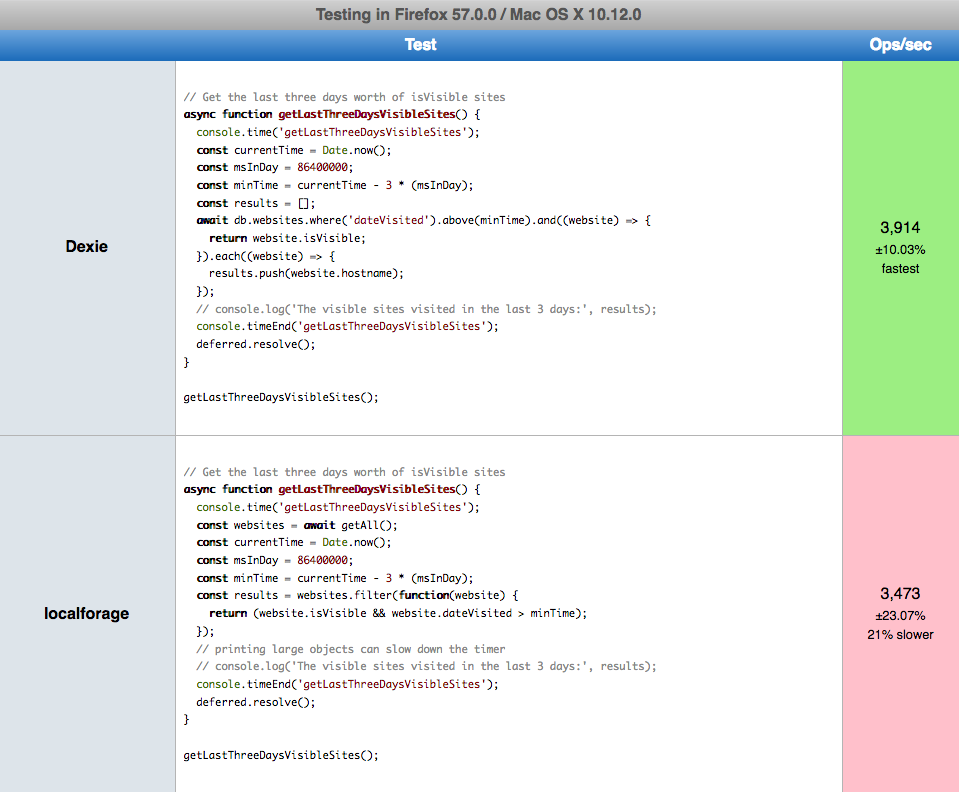
Above is one test result in JSPerf for the getLastThreeDaysVisibleSites method. Whew, that’s a mouthful.
JSPerf test results with N = 100* websites:
| Method | localForage (Ops/s) | Dexie (Ops/s) | Winner |
|---|---|---|---|
clearAllDatabaseFromBefore |
3842 | 2600 | localforage (36% faster) |
setAll |
3866 | 4270 | Dexie (9% faster) |
getAll |
3502 | 3917 | Dexie (10% faster) |
setSingle |
16667 | 23242 | Dexie (22% faster) |
setManySinglesBlocking** |
no data | no data | Unknown |
setManySinglesUnblocking |
116 | 183 | Dexie (61% faster) |
getRandomSet |
3481 | 3850 | Dexie (11% faster) |
getMostRecentSite |
3892 | 3836 | No difference |
getLastThreeSites |
4014 | 3991 | No difference |
getLastThreeDaysVisibleSites |
3473 | 3914 | Dexie (21% faster) |
*: Browser would crash on N = 10,000 websites for getAll and setAll. Writing and reading 10,000 entries from a database a hundred times is not the intended use case of this tool or Lightbeam.
**: Browser would still crash for N = 100 for setManySinglesBlocking. We don’t want to block anyway as row locking for Lightbeam is not a critical need when each website object is a key in our database.
So which is better?
When using the same data structure and exact same data, Dexie methods largely perform better than localforage.
This is likely because unlike localforage, Dexie indexes the keys for each row in a table (each row is a website object in our case) and queries can be made efficiently based on these (e.g. we can easily sort by dateVisited or isVisible indices). Since localforage does not index, we essentially have to iterate through all N website keys and perform a check.
While localforage is a well-formed solution for other use cases (i.e. a simple key-value API that’s good for storing application state), it suffers from the same problem as localStorage, in that it is not easy to store different types of data.